



Change colors
When checked, Fatbits modifies the colors it displays for those with color vision deficiency. There are three controls:
Draw with low priority
Normally Fatbits draws with a low priority thread so as not to interfere with ordinary use of the computer. When used as an accessibility tool Fatbits is an ordinary use of the computer, so you may wish to uncheck this option.
Smooth shapes and text
At high magnification, text can be difficult to read because of the pixelation. When this option is checked, Fatbits attempts to smooth the pixels to make text more legible.
Show mouse pointer
When checked, the mouse pointer will also be magnified and included in the Fatbits window.
OK
Any changes you make to the Accessibility options dialog will be immediately evident in the Fatbits window. When you press "OK", those changes will be saved in the registry.
When checked, Fatbits modifies the colors it displays for those with color vision deficiency. There are three controls:
- Red-green brightness - for those with Anomalous Trichromacy. Moving the slider to "high" increases the contrast between red and green. Double-click the slider to return it to its default position.
- Show as blue - for those with Protanopia or Deuteranopia. Moving the slider to "red" (for protanopes) transfers red colors to blue. Moving the slider to "green" (for deuteranopes) transfers green colors to blue. Double-click the slider to return it to its default position.
- Contrast - increases the luminance contrast when moved to "high", and inverts the luminance when moved to "reverse". Double-click the slider to return it to its default position.
Draw with low priority
Normally Fatbits draws with a low priority thread so as not to interfere with ordinary use of the computer. When used as an accessibility tool Fatbits is an ordinary use of the computer, so you may wish to uncheck this option.
Smooth shapes and text
At high magnification, text can be difficult to read because of the pixelation. When this option is checked, Fatbits attempts to smooth the pixels to make text more legible.
Show mouse pointer
When checked, the mouse pointer will also be magnified and included in the Fatbits window.
OK
Any changes you make to the Accessibility options dialog will be immediately evident in the Fatbits window. When you press "OK", those changes will be saved in the registry.


