
Just a minor fix for people using large magnification windows:
Version 2.03 - CURRENT VERSION - (Release date: 9/6/04)
Version 2.02 (Release date: 7/28/04)
Version 2.00 (Release date: 7/13/04)
Version 1.15 (Release date: 10/15/01)
Version 1.11 (Release date: 3/30/00)
Version 1.04 (Release date: 2/11/97)
Version 2.03 - CURRENT VERSION - (Release date: 9/6/04)
- "Avoid mouse" modes didn't work well with a "Framed" mouse hotspot when the Fatbits window was large. It's better now.
Version 2.02 (Release date: 7/28/04)
- Splash screen was too intrusive, it now dismisses itself after 15 seconds
- Changed "Show mouse pointer" to show actual mouse pointer instead of lame rectangle
- Added "Framed" to the selection of mouse hotspot locations
- Now works with program debuggers on Windows XP and later (sorry, can't do anything about earlier versions of Windows)
- Changed "Avoid mouse, return when possible" to move as far as possible instead of as little as possible
- Fixed "Avoid mouse, return when possible" flickering bug when window was larger than half the screen
Version 2.00 (Release date: 7/13/04)
- Changed help system to eliminate separate help file
- Added accessibility functions and dialog
- Added auto-relocated window option
- Added flicker-free crosshatching option
- Added hexadecimal pixel color status display option
- Added adjustable mouse hotspot location
- Renamed "frozen mode" to be called "snapshot mode"
- Changed snapshot (frozen) mode so it doesn't become unfrozen when the window is obscured
- Added locked mode
- Modified position display to show the status of pixels in the Fatbits window when pointed to in snapshot or locked modes
- Added hotkeys "s", "l", and "u" to switch between snapshot, locked, and normal modes
- Added hotkey "o" to turn Fatbits on and off
- Added support for the menu key and shift-F10
- Added support for invoking the Fatbits menu on the taskbar
- Made periodic refresh controllable in the options dialog
- Made safe mode controllable in the options dialog
- Made Fatbits redraw on keyboard and mouse clicks in addition to mouse movement
- Improved color translation between screens of different pixel depths (yet again)
- Fixed multiple instance bug (multiple instances are not allowed)
Version 1.15 (Release date: 10/15/01)
- Added periodic refresh (via command line)
- Added command line control of safe mode
- Added magnifications 2x and 3x
- Improved color translation between screens of different pixel depth
Version 1.11 (Release date: 3/30/00)
- Added multi-monitor support
- Used registry for settings instead of WIN.INI
- Added safe mode (controlled from registry flag)
Version 1.04 (Release date: 2/11/97)
- Ported from the 16-bit version





